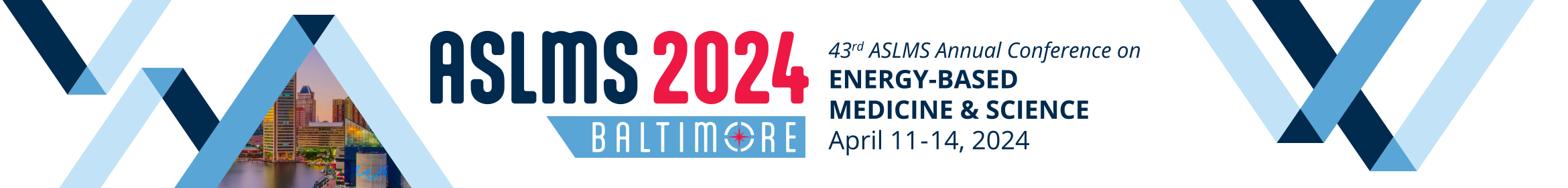Frequently Asked Questions
What is the WiFi login information at the Baltimore Convention Center?
Name: ASLMS2024
Password: ASLMS2024
What is the ASLMS Mobile App login information?
Login: Your Registration Email
Password: Sent to Your Registration Email
Download the new ASLMS 2024 mobile app from the App Store or get it on Google Play. Search for ASLMS Events. This is a new app for 2024, and any apps you have downloaded for previous ASLMS events will not grant you access to the 2024 event.
Can I reset or retrieve my mobile app password?
You cannot reset your mobile app password, but you can retrieve it directly in the mobile app.
Download the mobile app, select the 2024 event, and then click the Login button: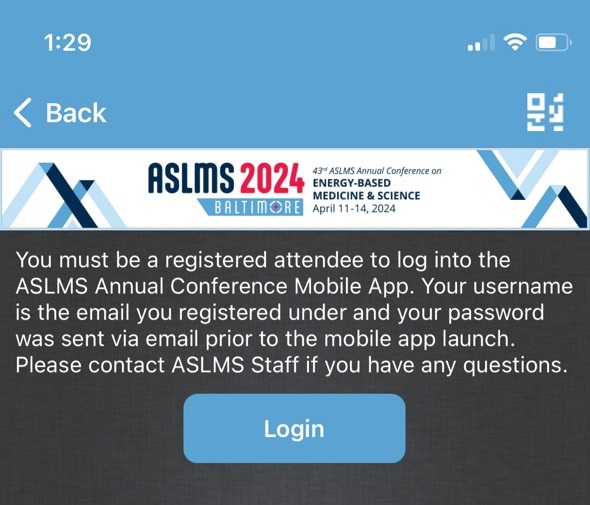
The Forgot Password? link/button can be found in the top right of the navigation bar: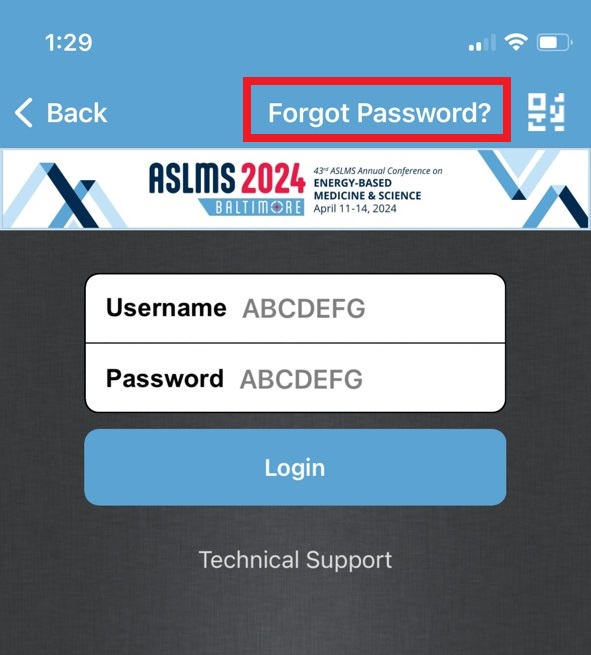
Enter the email address used for your conference registration into the email field, and click the Retrieve Password button: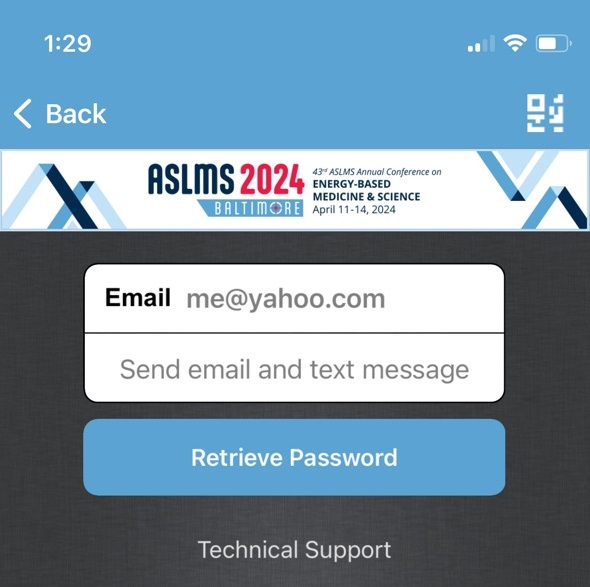
Your ASLMS Mobile App/ASLMS Companion site login credentials will be sent to your registration email.
How can I view ePosters?
You may access ePosters via the ASLMS 2024 Mobile App.
Look for the Posters tile in the mobile app: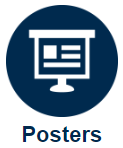
You may also view ePosters online via this link. ePosters will be available starting April 11th. Using the web link to view them requires you to log into our companion event site via eventScribe. Your username and password are the same as the mobile app login. The link for ePosters can be found in the left-hand navigation menu on the companion event site.
How do I log into the ASLMS companion event site in eventScribe?
When visiting the ASLMS companion event site, click on the Login button found in the upper right corner of the top navigation bar:
Your login credentials are the same as your mobile app login.
How can I access conference evaluation(s)?
The Fundamentals Evaluation will become available after the course has concluded. The ASLMS 2024 Conference Evaluation will become available after the last conference session on April 14th.
You may access evaluations via the ASLMS 2024 Mobile App.
Look for the Evaluations/Surveys tile in the mobile app:
You may also access the evaluation links via the ASLMS Companion event site (the URL starts at https://aslms2024.eventscribe.net/).
You must sign into the companion site before attempting to access the evaluation site to create your user record on the evaluation site. Using the link from the mobile app will also create your user record on the evaluation site.
The evaluation link can be found in the left-hand navigation menu on the companion event site under the "Evaluations and Surveys" main menu item.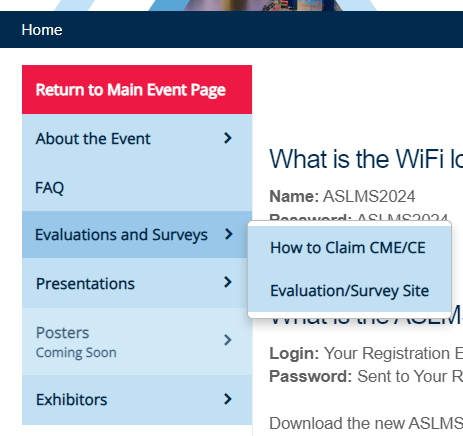
After your user record is created on the evaluation site, you can return to it directly and login with the username and password you use to log into the mobile app login.